Since there is no official Google Drive client for Linux, there are a number of ways you can sync Google Drive on Ubuntu. There are two Primary methods and each has its own advantages.
Method one is to use Ubuntu Online accounts future:
This method connects you directly to your Google Drive. Which means you have to have Internet access to access your files and there is no Offline option in this method.
To enable this process Go to Ubuntu Settings and click on Online Accounts:

Once you click on Google, this will prompt you for your Google email address. Type it in and hit Enter.
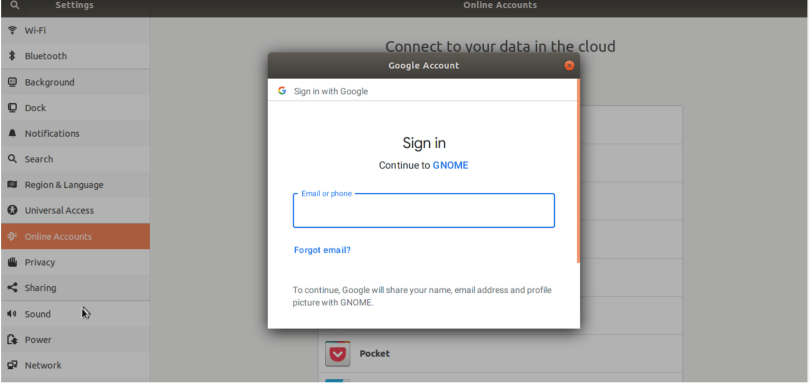
Next, provide your Account’s password as shown and click on ‘Next‘ or hit Enter.

The next Window, will display the all the features from your Account that GNOME wants to access.

Scroll Down and click on Allow
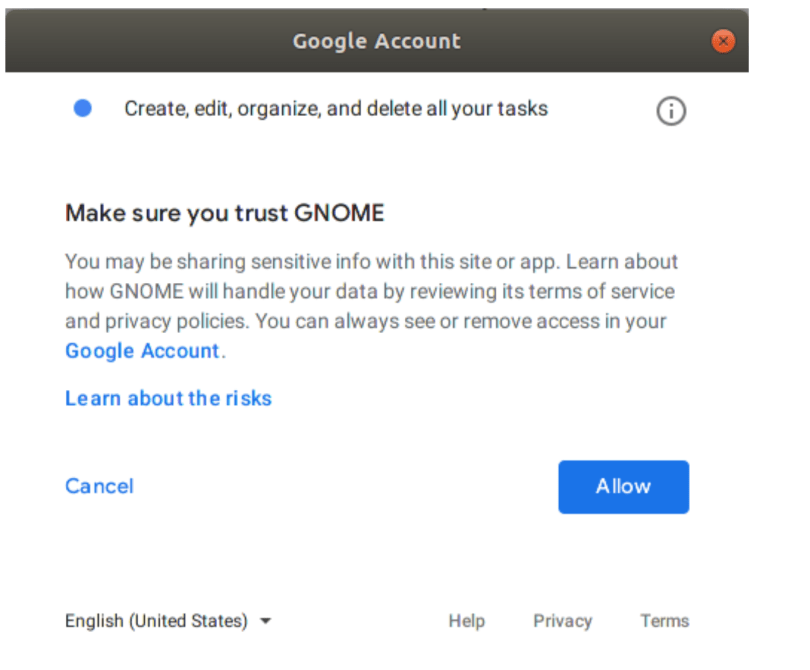
By default, all the features as shown below will be synched. You can choose either to turn the Sync functionality OFF or ON. For best practice, leave the default settings as they are.

You can access your Google Drive folder using Nautilus File Manager commonly known as Files.
Method Two is using Insync client.
Insync Client will give you all the options that you need to sync your Google Drive files with your system. To learn more about Insync head to our Article Here.




