Brave Browser is a free and open-source browser from Brave Software Inc. released in 2016 and built on top of the Chromium web browser that Google’s own Chrome is based on. Brave was created by the creator of JavaScript and co-founder of the Mozilla Project, Brendan Eich, responsible for today’s Firefox.
Though more or less a standard browser, the Brave browser continues to gain popularity. It’s a free browser that allows users to browse, display online content, run web apps, and, similar to current offerings, Brave will remember site authentication information.

The Brave browser has been viewed as the next Google Chrome and appears to be the solution to challenges that are seen in regular browsers. In this article, we’re going to explore those claims and provide a general overview of what you can expect from this intriguing new browser.
When in the market for a web browser that focuses on speed and security, the typical big names, such as Microsoft Edge, Google Chrome, and Mozilla Firefox, simply will not do. Google Chrome is the most popular browser the world over, but that’s just because people are generally unaware of the better alternatives.
The Brave browser has an intuitive and clutter-free user interface with all of the elements one can expect in an ideal browser. It displays blocked content statistics on the home page which can be very useful to those wishing to track that sort of thing. You’ll also find clickable shortcuts to your most visited pages, the current time, photos, and a tracker for your Brave Rewards.

Brave Browser Rewards
Brave has positioned itself as the faster loading browser with better privacy protection than the bulk of its competitors. A core feature of Brave is that it blocks ads by default. Something that originally created quite a stir as many viewed this as a serious threat to content creators. However, this is not entirely the case.

The truth is that some Brave browser users can support content creators even more through the use of the browser. Brave takes a unique approach to content creator compensation. Rewards are accumulated through the Brave Ads network and donations provided by users.Publishers, prior to qualifying for revenue, are required to register with the network and they will earn 55% of the replaced ad revenue.
Brave allows users to support their favorite websites through the use of Basic Attention Tokens (BAT) cryptocurrency. The browser comes with a built-in, loadable wallet for your BAT with the option to allocate a specified amount to whichever sites you wish to support. Users can set a monthly budget that will automatically be distributed to frequently visited sites.

Anyone who uses the Brave browser can earn revenue in BAT by browsing websites that are a part of their publishers program. A user must first activate their BAT wallet and then consent to having standard adverts replaced with anonymous ads from Brave. That user will be paid in BAT at 15% of the total revenue. The amount is determined by how you spend your time on Brave.
Privacy & Security
Being a privacy focused browser, Brave can be considered far safer than Chrome and Firefox. Not only does is block ads by default, but also trackers and blocking scripts. Brave does everything it can to shield your PC, Laptop or mobile phone against malware & other malicious scripts.
The basic browsing process, though safer than the flagship browser it’s built on, is still a small step in the right direction. Brave, in an attempt to make their browser even more secure, offers you the ability to open a private window using The Onion Router (TOR).

What this means is that when using the feature, your online browsing history is hidden even from your internet service provider on top of your IP address being hidden from every site you visit. Brave will never collect, store, or sell any of your personal data as your data is considered your own personal property as detailed in Brave’s terms of service.
Something important to note is that all of Brave’s security features are enabled by default upon installing the browser for use. This means that there is no reason to edit anything if your chief concern is security. However, if you need additional details or are a computer guru and would like to add a few things to the code in order to create your own version of Brave, the entire open-source project can be found on Github.
Improved Browser Privacy
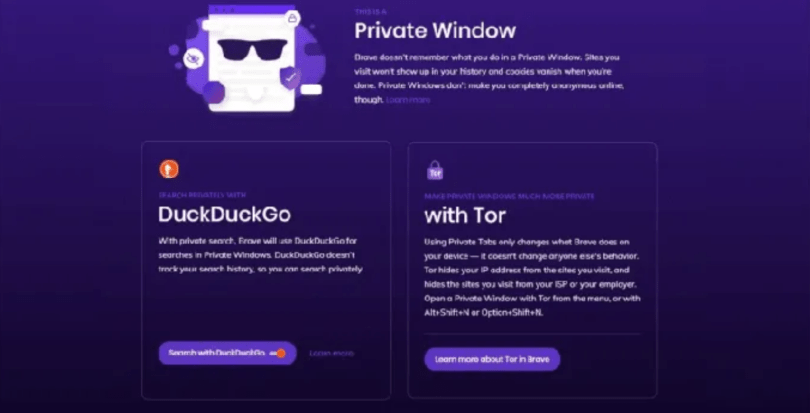
The default ad blocker automatically makes for a safer browsing experience. Since Brave does not have access to identifiable user data, this data cannot be traced back to a user’s device. The incorporation of permanent HTTPS allows for encryption to be used everywhere when available while browsing. Mobile Brave users will find the fingerprinting feature, activatable in Settings, bars third parties from tracking your activity.
Though it is not as secure as Tor browser, compared to popular browsers such as Chrome, Firefox, and even Edge, the Brave browser runs smoother while maintaining a more secure approach to a user’s privacy.
Brave Browser Extensions and Features

As Brave is set up on the Chromium platform it would be fair to assume that your Chrome extensions will still work on the browser. Your assumptions would be correct. Almost all Chrome extensions can be added through the Chrome Web Store for use on Brave. This makes it easier to import all of your favorite extensions you’re already using when swapping over to the better browser.
If you are ready to install Brave Browser on your system head to our Installation Guide to learn how setup this great Browser on your system.




