Estimated reading time: < 1 min
There are many ways to install Mixxx on Ubuntu, Linux Mint, Elementary OS, and other Linux derivatives. In this tutorial, I will show you all the methods one by one.
The simplest way to install Mixxx is from Ubuntu Software Center. Open the Software Center App and do a search on Mixxx.
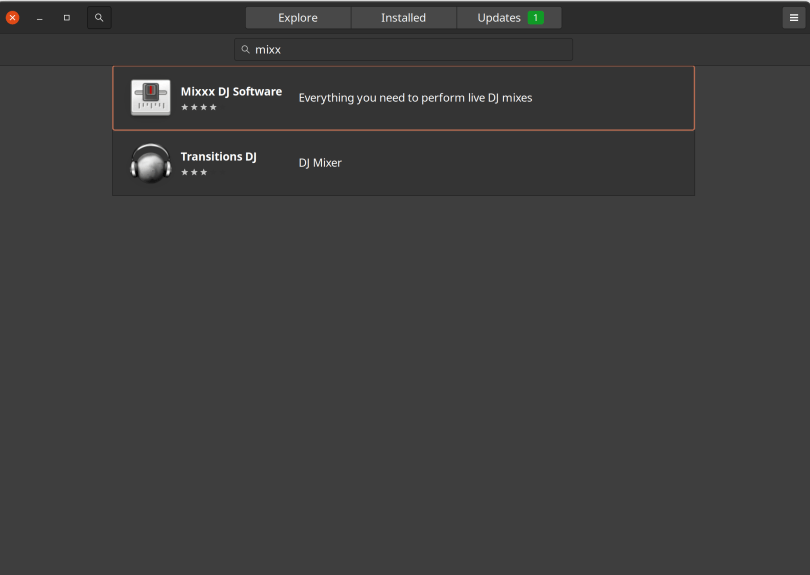
Click on Mixxx and start then install and will start the install process.

You can also install Mixxx from a PPA in terminal.
- Install via Official PPA on Ubuntu
The Mixxx software development team provides official PPA, including the latest release for Ubuntu and other Ubuntu-based derivatives. Run the below command one by one into the Terminal (Ctrl+Alt+T or by searching for ‘terminal’ from app launcher):
sudo add-apt-repository ppa:mixxx/mixxx
sudo apt-get update
sudo apt-get install mixxx
Views: 193





